(This is the first post in a two-part series)
The new question-of-the-week is:
What are effective ways to use tech in English classes?
There are lots of English classes in schools and there are sure a lot of ed-tech possibilities out there.
This series will explore if there are any useful connections that can be made between them.
This is part of a series considering tech tools for different content classes (you can see posts on tech in math classes here and on tech in social studies classes here).
Today’s column features responses from Jennifer Casa-Todd, Jenny Vo, Maggie Verdoia, Sarah Acosta Landry, Ingrid Nelson, and Stephanie Affinito. You can listen to a 10-minute conversation I had with Jennifer, Jenny, and Maggie on my BAM! Radio Show. You can also find a list of, and links to, previous shows here.
You might also be interested in The “All-Time” Best Web Tools For English Language Learners and The Best Places Where Students Can Write For An “Authentic Audience.”
Response From Jennifer Casa-Todd
Jennifer Casa-Todd is currently a teacher-librarian, a former literacy consultant and English teacher, and the author of Social LEADia: Moving Students from Digital Citizenship to Digital Leadership. She uses technology and social media to learn and share learning, empower and celebrate others, and make a positive impact on others. She is deeply passionate about shining a light on kids and their adult mentors who are making a difference on and offline:
The temptation to have students use a Chromebook or tablet to write and peer edit papers is great, but there is so much more to using tech in English. Don’t get me wrong; using collaborative tools to get feedback on a student’s writing (text or audio) can be very powerful, but technology and social media allow for powerful storytelling and transformational learning experiences in English classes. Here are a few examples:
-Select texts from contemporary authors from my YA Authors Twitter list and have your kids reach out to the authors with their questions or comments.
-Use your own social-media connections to find another class reading the same book and connect with them by sharing questions and feelings about the book on Google Hangouts or Webroom (if in the same time zone), or Padlet or Flipgrid (if synchronous meetings are not possible).
-Have students join the Global Read Aloud, created by Pernille Ripp, and use the Twitter hashtags to talk about what resonates. OR create a slow chat (from a class account if students are under 13) and invite others to respond to your students’ questions.
-Use virtual reality, for example the Within app and NY Times VR, to immerse your students in powerful stories in places they would never visit. Use these with a Q-chart to help students devise good questions and as a springboard for students’ own stories. Here is a link to a website I have created with resources to get started.
-Use virtual reality and coding via Co-spaces for students to synthesize what they know about a story or create an alternative ending.
-Use augmented reality (Wallame or Metaverse) to create scavenger hunts or BreakoutEDU style challenges for vocabulary or content sharing.
-Have kids post a review on Amazon or Goodreads for the book they are reading in class or Rotten Tomatoes for a film they are watching (class account for younger kids). Help them to construct a review and teach them how to respond positively and critically to other reviews with which they either agree or disagree. This not only provides an authentic audience, but it also teaches students how to comment appropriately to others.
-Create a Twitter poem using a maximum of 280 characters.
-Use Tourbuilder and the power of Google Earth to create an interactive map of the setting and moments that resonate from the novel or story they are reading.
-Create Hyperdocs for novels, stories, and nonfiction units. Hyperdocs reinforce the 4Cs, are multimodal and therefore allow for a variety of entry points, and provide students with the opportunity to work at their own pace.
Most importantly, ask your students—what are they writing, reading, creating? Students lead rich digital lives outside the classroom. Use these ideas flexibly to meet your curriculum needs; this will reinforce their own literate behaviors and help them to feel valued in the classroom.
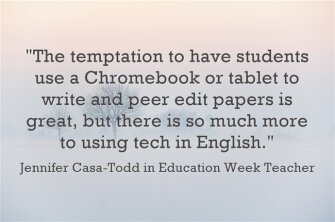
Response From Jenny Vo
Jenny Vo earned her B.A. in English from Rice University and her M.Ed. in educational leadership from Lamar University. She has been teaching for 22 years and is currently an ESL ISST in the Katy Independent school district in Katy, Texas:
In this digital age where technology is everywhere, it behooves us as educators to embrace it and use it to our benefit and for the benefit of our students. Why not integrate technology into your instruction to enhance the learning experiences of your students? The goal is not to substitute technology for quality teacher instruction but to integrate it seamlessly so that it supports your teaching and provides the students with interactive, meaningful lessons that will engage both their attention and their brains. With so many programs and Apps available, however, teachers need to make wise choices about which ones to use and how to use them.
What are some effective ways you can use technology in the classroom?
- Use technology to develop the language skills of your students, especially your English-language learners
. There are great programs and Apps that help the students with their listening, speaking, reading, and writing skills. Flipgrid is a great online discussion tool where students can record themselves responding to questions posted by the teacher and then listen and respond to other students’ replies. Use this to activate background knowledge, share experiences, book discussions, etc. Poplet is a powerful mind-mapping tool that allows students to think and learn visually. They use words and pictures to show relationships between ideas. Use this to teach vocabulary, main idea/details, plan for writing, plan out presentations, etc. EPIC and ReadWorks are online libraries of books and nonfiction and literary articles. Teachers can assign students books to read during independent reading time or at home. Students may also choose books themselves. They both have quizzes and assessments that teachers can use to track their students’ reading progress.
- Use technology to give your students opportunities to share their learning and show off their work.
Have students create presentations using PowerPoint or Google Slides. With TeleStory, students can create their own movies. Students can write stories using StoryJumper. These are great to use at the end of the unit when you want students to summarize what they have learned. Not only will the students feel great about sharing their work, you can also use the finished products as an assessment tool and to share with parents what their children have learned.
- Use technology to enhance your lessons and for assessments. Teachers can use technology to create and deliver lessons and to assess student learning. My school started using Nearpod last year. Nearpod has been a game changer in helping to create engaging and interactive lessons for our students. You can create your own lessons or import lessons from the lesson bank and customize them to your needs. You can add interactive features such as 3D objects, polls, open-ended questions where students can type in answers or draw their answers, virtual field trips, quizzes, etc. It is a great tool for formative assessment during your lesson. Reports can be printed out and used to determine which students mastered the concepts and who needs reteaching. Kahoot! is a game-based technology tool that can be used for pre- and formative assessment. Use it to check for background knowledge, check for understanding midunit, or as a review before an assessment. Teachers can add questions and polls, along with images and videos to their quizzes. Like Nearpod, Kahoot! also has a bank of quizzes that teachers can access and customize.
Technology will only get more advanced as time goes by. Why not embrace it and allow it to support our instruction? Our students will benefit from the fun, interactive lessons and will think we are so cool because we know how to use technology. It’s a win-win situation!

Response From Maggie Verdoia, Sarah Acosta Landry & Ingrid Nelson
Maggie Verdoia and Sarah Acosta Landry are teachers at Raymond J. Fisher Middle School in the Los Gatos Union school district in Los Gatos, Calif. Ingrid Nelson is a teacher at John Sloat Elementary School in the Sacramento City Unified school district. They are members of the Instructional Leadership Corps, a collaboration among the California Teachers Association, the Stanford Center for Opportunity Policy in Education, and the National Board Resource Center at Stanford:
It’s easy to feel overwhelmed by all the tech tools available for the English classroom. As teachers, even though tech is engaging for students, we know that arbitrarily choosing a tool is not going to raise content mastery—it has to be the right tool, for the right purpose, at the right time.
In designing 21st-century instruction for an English class, we seek tech tools that promote three key areas: inquiry, reasoning (or critical thinking), and authenticity. When tech allows students to inquire effectively and safely, think critically about the world around them, and do so in authentic ways, we know it’s a good integration.
When it comes to inquiry, we want to encourage students to be curious, empowered learners. But we find that students struggle with how to inquire when searching online. They often end up talking to Google like it’s their buddy, asking questions when, in reality, they should be doing purposeful keyword searches. When they do find content, we also worry whether they’ll be able to discern its reliability. We’ve found that Google’s Search Education can be helpful for secondary students in helping them become “Power Searchers” who can find reliable information online. What’s really great is that the courses are self-paced and auto-graded. For younger students, we find that the R-A-P test (reliability-authenticity-purpose) works well to help them evaluate websites and determine credibility.
Backchannels are another great tool we use regularly to promote inquiry, reasoning, and authenticity. Students can engage in a backchannel during the class read-aloud of a novel or story, asking questions or making comments in real-time during the lesson. Backchannels are a great tool to get every student involved. For instance, in a class debate, we’ve found that usually there are only a few students who dominate the conversation. But with a backchannel, every student gets to have a voice and share what they’re thinking. And because students are typing their contribution, the affective filter is lowered, which is especially helpful for second-language learners or struggling students. In our practice, we’ve found that two of the most useful backchannel apps are Backchannel Chat and TodaysMeet.
Another versatile tool is Padlet, a virtual bulletin board that can be used in a multitude of ways. For inquiry, students use Padlet to post questions (for example, either as part of a K-W-L activity or in response to student presentations), or to post answers to other students’ questions. When it comes to authenticity, we want students sharing their work with real audiences, and Padlet works well as a place where students can share their writing (via the Google Doc link) and then comment on each other’s pieces using Padlet’s comment feature.
A cool tool to get those brains thinking critically is EdPuzzle
. There’s no denying kids love watching videos online. With EdPuzzle, you can take YouTube videos and make them interactive for students. Teachers import the YouTube video, either use the audio given or record your own, and embed critical-thinking questions for students to answer. Students can also create EdPuzzle videos to demonstrate their own thinking about a text (digital or traditional) and teach others!
Lastly, after inquiring and reasoning about a topic or content, we want to give students authentic opportunities to publish their thinking. Students can use Edmodo
to publish their thinking in small groups (think Literature Circles) by posting thoughts and commenting on the thoughts of others. And if we want to share with a wider audience (the entire school or beyond), we use Google Sites to publish student work. We use Google Sites for literature circles, reciprocal lessons, book reviews, and student portfolios.We challenge you to choose a tool and implement it with your students! They’ll thank you!

Response From Stephanie Affinito
Stephanie Affinito, a former classroom teacher and literacy specialist, is a literacy teacher educator at the University of Albany. She has a deep love for literacy coaching and supporting teachers’ learning through technology and presents nationally on this topic. You can find her online at stephanieaffinito.com and on Twitter at @AffinitoLit:
Our conceptualization of literacy is ever evolving. It includes attention to new, digital, and multimodal literacies and acknowledges that these literacies change our habits as readers. Therefore, literacy teachers must reimagine instruction to ensure students authentically create, communicate, collaborate, and learn together through technology.
Based on my work in teacher learning communities, I have found technology can be particularly effective to build connected literacy communities, engage teachers during professional development, and support personalized learning, lessons easily transferred to the English classroom:
Build a connected literacy community. Technology has the potential to connect readers and writers together. Students can use digital tools such as Padlet and Flipgrid to share books they are reading and begin literate conversations. Students can use Google Docs to easily share their writing with others for feedback and celebration. While these connections might begin in the classroom, they can be continued outside of them, blurring the boundaries of learning.
Engage students during literacy instruction. Innovate your literacy teaching by using technology to spice up lessons and increase student engagement. Survey students before a new unit of study using Google Forms to inform your planning and instruction. Create attractive slides and memes to spark thinking using Canva or Adobe Spark during lessons. Encourage interaction through QR Codes and ThingLink. Engage students by creating backchannels for discussion through Recap or Today’s Meet.
Support personalized learning. Flip your classroom with technology! Flipped learning is a pedagogical approach where individual reflection precedes group collaboration and discussion to create an active and engaged learning space. Create resources for students to guide their own learning: collections of texts and videos, tutorials for skills and strategies, and options for student choice. Connect individually with students to support their journeys and share their voice with others.
Above all, pedagogy must lead technology. We must intentionally choose digital tools for the classroom using our knowledge of the learners in front of us. If we focus on how technology can amplify student voice and provide authentic audiences for student work, we harness the power of literacy, empowering students to share their voices with the world and leave their mark on it.

Thanks to Jennifer, Jenny, Maggie, Sarah, and Stephanie for their contributions!
Please feel free to leave a comment with your reactions to the topic or directly to anything that has been said in this post.
Consider contributing a question to be answered in a future post. You can send one to me at lferlazzo@epe.org. When you send it in, let me know if I can use your real name if it’s selected or if you’d prefer remaining anonymous and have a pseudonym in mind.
You can also contact me on Twitter at @Larryferlazzo.
Education Week has published a collection of posts from this blog, along with new material, in an e-book form. It’s titled Classroom Management Q&As: Expert Strategies for Teaching.
Just a reminder; you can subscribe and receive updates from this blog via email or RSS Reader. And if you missed any of the highlights from the first seven years of this blog, you can see a categorized list below. The list doesn’t include ones from this current year, but you can find those by clicking on the “answers” category found in the sidebar.
This Year’s Most Popular Q&A Posts
Best Ways to Begin The School Year
Best Ways to End The School Year
Student Motivation & Social-Emotional Learning
Teaching English-Language Learners
Entering the Teaching Profession
I am also creating a Twitter list including all contributers to this column.
Look for Part Two in a few days.
